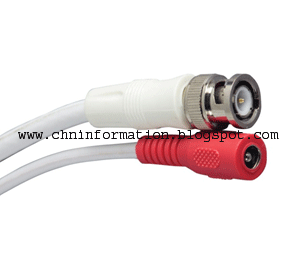CCTV Camera Cables and Connectors
When
looking for a security solution for your home or business, it is important to
spend time researching which type of camera is best suited for your security
needs. Not all camera cables and connectors are the same. There are three types
of cables and connectors that are common in CCTV systems: BNC, DIN, and RCA.
This guide will help you learn more about the advantages and disadvantages of
each of these connectors, and how to convert between them.
BNC Connector
BNC is abbreviation for Bayonet-Neil-Concelman. It is an
industry industry standard for transmitting a video signal over a coaxial
cable. It features a unique locking mechanism to ensure the cable is firmly
secured to the DVR/monitor and will not come loose.
Advantages and Disadvantages of BNC
Advantages
|
Disadvantages
|
Industry standard
for CCTV cameras
BNC cables are good
for a distance of 300 ft. (depending on cable quality)
BNC cables lock in
place, ensuring a consistent image and no unwanted disconnection
|
Requires a separate
power source
Only transmits video
Does not support
audio
|
DIN Connector
DIN is an abbreviation for Deutsches Institute for Normung. DIN
connectors are round with pins arranged in a circular pattern, and can have
either 4 or 6 pins (depending on model).
Example
of a 6-Pin DIN Connection and Pin-out:
Pin 1: + 12V Input
|
Pin 2: Audio to Camera
|
Pin 3: Alarm Signal
|
Pin 4: NC (no use)
|
Pin 5: Audio from camera
|
Pin 6: Video from camera
|
Advantages and Disadvantages of DIN
Advantages
|
Disadvantages
|
Easy to connect
No need for a
separate power source. The camera will be powered by the system.
Supports two-way audio
(depending on camera model)
Only one cable
required to run between the camera and the system
DIN cables are good for a distance of up to 300 ft
|
Easy to bend pins
Pin configuration is
proprietary to the camera manufacturer so you cannot mix DIN cameras from
different manufacturers
Not as common as BNC
Cameras
Physical connection
to the DVR / observation system is not locked-in, as compared to BNC
connections
|
RCA Connector
RCA is a standard cable
used to transmit analog video and audio between many devices such as TVs, VCRs,
DVD players, stereo systems, and video game consoles. The yellow cable is for
video. The black and red cables (or white and red) are used for audio:
Black/White and Red cables are usually stereo; a single White cable is mono
.
Advantages and Disadvantages of RCA
Advantages
|
Disadvantages
|
Standard for audio
and video in consumer electronics industry
Widely available
accessories
|
Not as common as BNC
Cameras
RCA cables are good
for a distance of 180 ft, depending on cable quality
Physical connection
to the DVR / observation system is not locked-in, as compared to BNC
connections
|
6-Pin DIN Extension Cable
Simply use the high-performance 100 ft 6-Pin DIN Extension Cable
(also available in 250 ft). Connections can be made up to 300 ft.
Extending
DIN cables
Type
|
Terminating
Connectors
|
Coupler
|
Distance
|
DIN
|
Female/Male
|
Not required
|
Up to 350 ft: (5 x 60 ft; 3 x 100 ft; 1 x
100 ft + 1 x 250 ft)
|
BNC
Extension Cable
Simply use the 60 ft BNC
/ Power Cable or the 120 ft BNC / Power Extension Cable.
BNC Extension Cable Connections
Video Input Connections
Connect the BNC cable to the video input of
the monitor, and connect the power adapter to an outlet.
Camera Connections
Connect the BNC and power cables to the camera.
Use the BNC (f) to BNC (f) Coupler to connect
additional extension cables to each other.
Extending
BNC cables
Type
|
Terminating
Connectors
|
Coupler
|
Distance
|
BNC
|
Male/Male
|
BNC Female / Female
Model: BNCC |
Up to
180 ft (3 x 60 ft) |
NOTE: It is possible to run a single coax cable with BNC
termination over longer distances. However, a power supply will be required
near the camera.
Universal
Extension Cable
Use the 100 ft Universal
Surveillance Camera Extension Cable to extend and/or connect DIN, BNC, and RCA
cameras to a monitor, TV, or observation system.
How to Convert Between Connectors
BNC
to RCA
Use the BNC (female)-to-RCA (male) Coupler
(model: BNCB) to convert CCTV standard BNC connectors to common RCA
connectors. Simply connect the BNC connector to the BNC (female)-to-RCA
(male) Coupler. Connect the coupler to the RCA port on the TV / monitor.
NOTE: BNC cameras terminate with a female connector. You need to use the included BNC extension cable (males in order to connect to a BNC input of an observation system/DVR. |
RCA
to BNC
Use the RCA (female)
to BNC (male) Coupler (model: BNCA) to convert common RCA
Connectors to CCTV standard BNC. Simply
connect the RCA connector to the RCA
(female) to BNC
(male) Coupler and then connect the BNC connector to the observation
system/DVR
DIN
to BNC
Use the 6-Pin to BNC
Cable Adapter to convert Lorex 6-Pin DIN connectors to CCTV standard BNC.
Connect the 6-Pin DIN connector to the 6-Pin to BNC Cable Adapter, and then
connect the BNC connector to the observation system / DVR. Connect the power
connector from the coupler to a power supply.
NOTE: A regulated power adapter will be required (supplied with models: ACC1510, ACC1511) as power will no longer be supplied by the observation system/DVR. |
Audio recording
capability must be supported on the DIN camera. If audio is supported and you
want to continue to record audio, make sure that an AUDIO IN port (RCA-female)
is available on the system/DVR.
Check the instruction manual of your system for complete details.
BNC
to DIN
Use an RCA to 6-Pin DIN
Cable Adapter to connect CCTV standard BNC connectors to a Lorex system with
6-Pin DIN ports. Connect the BNC connector to the RCA to 6-Pin DIN Cable
Adapter using the included BNC (female) to RCA (male) coupler (model: BNCB).
RCA
to DIN
Use an RCA to 6-Pin DIN
Cable Adapter to allow a connection between common RCA connectors (with power
supply) and a Lorex system with 6-Pin DIN. Connect the yellow RCA (male)
connector to the yellow RCA (female) connector on the RCA to 6-Pin DIN Cable
Adapter. Connect the Power connector (female) from the RCA camera to the Power
connector (male) on the RCA/Power to 6-Pin DIN Coupler. Connect the 6-Pin DIN
(male) connector to a 6-Pin DIN (female) port on an observation system / DVR.
NOTE: If necessary, connect the 6-Pin DIN Coupler to a 6-Pin DIN Extension Cable.