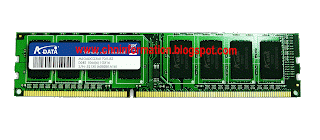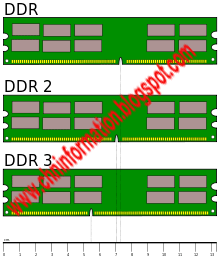Processor
A Processor is a major part of computer it can
follow instruction to carry out user request. It is also called the brain of
computer.
The working of control & easily
working as known the processor. The original name of micro processor chip.
Socket
Processor
Slot
Process
|
Computer
|
Model
|
Speed
|
Cache
|
|
8086
|
XT
|
6-8 MHz
|
|
|
8088
|
XT
|
8,10,12 MHz
|
|
|
80286
|
AT
|
16 MHz
|
|
|
80386
|
AT
|
20 MHz
|
|
|
80386
|
SX
|
25, 30 MHz
|
64 KB
|
|
80386
|
DX
|
30, 33, 40 MHz
|
64, 128 KB
|
|
80486
|
SX
|
33, 40 MHz
|
64, 128 KB
|
|
80486
|
DX
|
40 MHz
|
64, 128 KB
|
|
80486
|
DX2
|
66 MHz
|
64, 128 KB
|
|
80486
|
DX4
|
100 MHZ
|
64, 128 KB
|
|
80486
|
DX5 "OR" DX4
|
120 MHz
|
64, 128 KB
|
Pentium
I Processor
(Cache 128
KB)
(Socket 7)
·
75 MHz
·
90 MHz
·
100 MHz
·
120 MHz
·
133 MHz
·
166 MHz
·
200 MHz
·
233 MHz
Pentium II
Processor (MMX)
(Cache 512 KB)
(Socket 370
PGA)
(Slot 440
PPGA)
·
233 MHz
·
266 MHz
·
300 MHz
·
333 MHz
·
350 MHz
·
400 MHz
·
450 MHz
Pentium II
Processor (Celeron)
(Cache 128 KB)
·
266 MHz (Slot)
·
300 MHz (Slot)
·
333 MHz (Slot)
·
366 MHz (Socket)
·
400 MHz (Socket)
·
433 MHz (Socket)
·
466 MHz (Socket)
Pentium III Processor (MMX)
(Cache 256
&512 KB)
(Socket 370
PGA)
(Slot 440 PPGA)
·
450 MHz (Slot)
·
500 MHz (Slot)
·
550 MHz (Slot)
·
600 MHz (Slot & Socket)
·
650 MHz (Slot)
·
667 MHz (Slot & Socket)
·
700 MHz (Socket)
·
733 MHz (Socket)
·
800 MHz (Socket)
·
866 MHz (Socket)
·
933 MHz (Socket)
·
1 GHz (Socket)
·
1.1 GHz (Socket)
·
1.12 GHz (Socket)
·
1.13 GHz (Socket)
·
1.2 GHz (Socket)
Pentium III Processor (Celeron)
(Cache 128
& 256 KB)
·
866 MHz
·
900 MHz
·
966 MHz
·
1 GHz
·
1.1 GHz
·
1.12 GHz
·
1.13 GHz
·
1.2 GHz
Pentium IV
Processor (MMX)
(Cache 256
KB, 512 KB, 1MB, 2 MB, 4 MB)
(Socket 478 A, 748 B, 423)
·
1.3 GHz
·
1.4 GHz
·
1.5 GHz
·
1.6 GHz
·
1.7 GHz
·
1.8 GHz
·
2.0 GHz
·
2.1 GHz
·
2.2 GHz
·
2.4 GHz
·
2.6 GHz
·
2.7 GHz
·
2.8 GHz
·
3.0 GHz
·
3.2 GHz
·
3.4 GHz
Pentium IV
Processor (MMX)
(Cache 256 KB, 512 KB)
·
1.5 GHz
·
1.6 GHz
·
1.7 GHz
·
1.8 GHz
·
2.0 GHz
·
2.4 GHz
3.0 GHz